Case Study: Tags input of Apple Reminders app
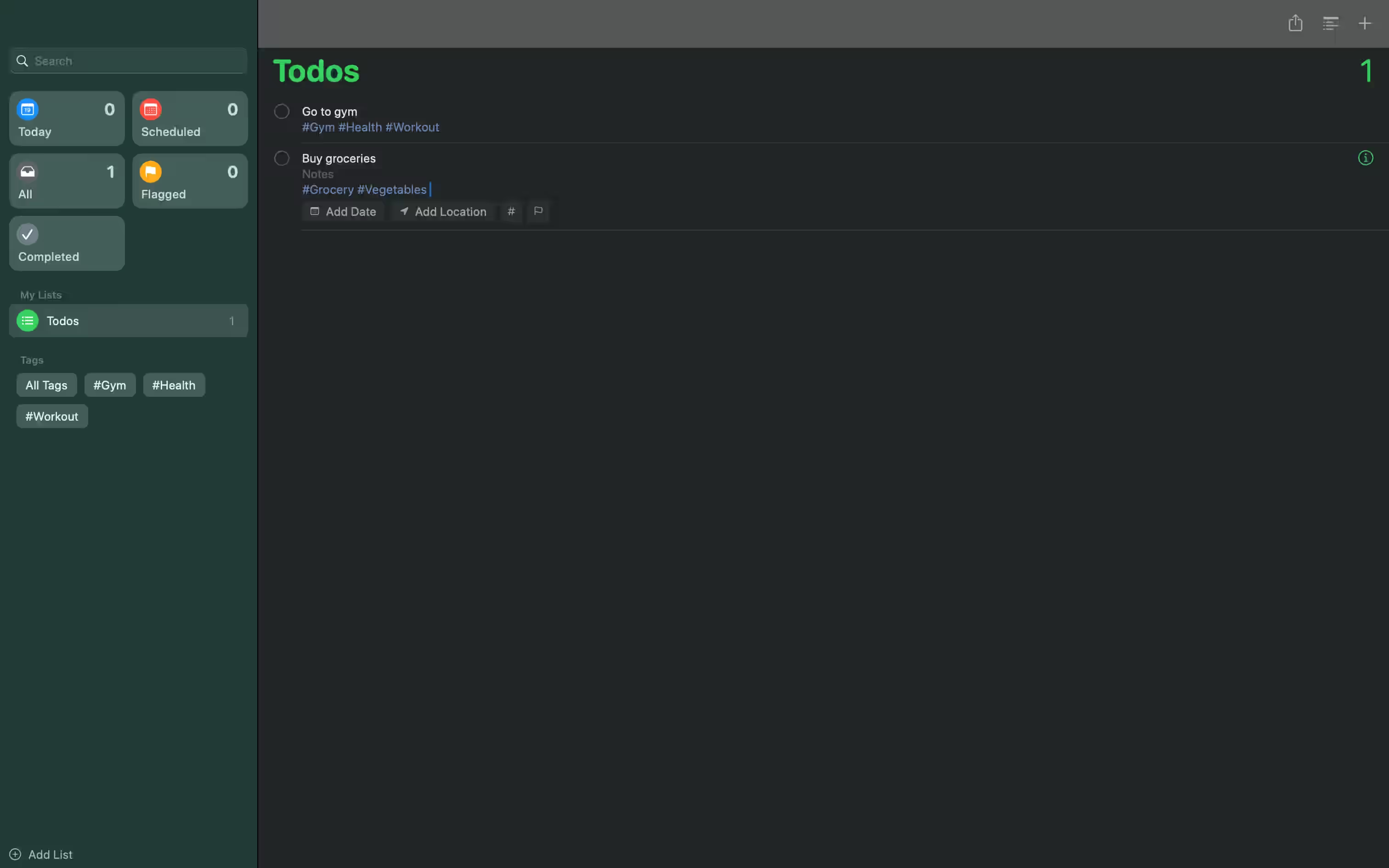
Screenshot of Apple Reminders application
The tags input in Apple Reminders app looks so simple in the first glance. But as I dug into the functionalities, I could see that it has some interesting features —
- If we type a tag and enter a space, a tag name is made prefixed by a
#sign - If we type Backspace, the tag is removed
- If we enter the same tag again, only the existing tag is shown
So, I thought of implementing the same in Svelte.
Handling the input
<script lang="ts"> import type { FormEventHandler } from 'svelte/elements'
let input = '' let words: string[] = []
const handleInput: FormEventHandler<HTMLInputElement> = (e) => { const value = e.currentTarget.value if (value.endsWith(' ') && input.trim().length > 0) { words = [...words, input.trim()] input = '' } else input = value }</script>
<span> {#if words.length > 0} <span> {#each words as word} <span>#{word}</span> {/each} </span> {/if} <input type="text" placeholder="Tags" bind:value={input} on:input={handleInput} /></span>Output —
Now, if we try to add a tag, it works as expected. But if we enter the same tag, it is added again, which is not the expected behavior. This can be fixed as follows —
<script lang="ts"> import type { FormEventHandler } from 'svelte/elements'
let input = '' let words: string[] = [] $: uniqueWords = [...new Set(words)]
const handleInput: FormEventHandler<HTMLInputElement> = (e) => { const value = e.currentTarget.value if (value.endsWith(' ') && input.trim().length > 0) { words = [...words, input.trim()] input = '' } else input = value }</script>
<span> {#if words.length > 0} {#if uniqueWords.length > 0} <span class="words"> {#each words as word} {#each uniqueWords as word} <span>#{word}</span> {/each} </span> {/if} <input type="text" placeholder="Tags" bind:value={input} on:input={handleInput} /></span>Output —
Handling Backspace
Next, we need to handle the event on entering the Backspace key. This can be done as follows —
<script lang="ts"> import type { FormEventHandler, KeyboardEventHandler } from 'svelte/elements'
let input = '' let words: string[] = [] let uniqueWords: string[] = [] $: uniqueWords = [...new Set(words)]
const handleInput: FormEventHandler<HTMLInputElement> = (e) => { const value = e.currentTarget.value if (value.endsWith(' ') && input.trim().length > 0) { words = [...words, input.trim()] input = '' } else input = value }
const handleKeyDown: KeyboardEventHandler<HTMLInputElement> = (e) => { if (e.key === 'Backspace' && input.trim().length === 0 && words.length > 0) words = words.slice(0, -1) }</script>
<span> {#if uniqueWords.length > 0} <span> {#each uniqueWords as word} <span>#{word}</span> {/each} </span> {/if} <input type="text" placeholder="Tags" bind:value={input} on:input={handleInput} on:keydown={handleKeyDown} /></span>Output —
Handling blur event
Next, say we have entered a tag and clicked outside the input field. The tag should be added. This can be done as follows —
<script lang="ts"> import type { FormEventHandler, KeyboardEventHandler, FocusEventHandler } from 'svelte/elements'
let input = '' let words: string[] = [] let uniqueWords: string[] = [] $: uniqueWords = [...new Set(words)]
const handleInput: FormEventHandler<HTMLInputElement> = (e) => { const value = e.currentTarget.value if (value.endsWith(' ') && input.trim().length > 0) { words = [...words, input.trim()] input = '' } else input = value }
const handleKeyDown: KeyboardEventHandler<HTMLInputElement> = (e) => { if (e.key === 'Backspace' && input.trim().length === 0 && words.length > 0) words = words.slice(0, -1) }
const handleBlur: FocusEventHandler<HTMLInputElement> = () => { if (input.trim().length > 0) { words = [...words, input.trim()] input = '' } }</script>
<span> {#if uniqueWords.length > 0} <span> {#each uniqueWords as word} <span>#{word}</span> {/each} </span> {/if} <input type="text" placeholder="Tags" bind:value={input} on:input={handleInput} on:keydown={handleKeyDown} on:blur={handleBlur} /></span>Output —
Addition: Removing a tag on clicking it
<script lang="ts"> import type { FormEventHandler, KeyboardEventHandler, FocusEventHandler, MouseEventHandler } from 'svelte/elements'
let input = '' let words: string[] = [] let uniqueWords: string[] = [] $: uniqueWords = [...new Set(words)]
const handleInput: FormEventHandler<HTMLInputElement> = (e) => { const value = e.currentTarget.value if (value.endsWith(' ') && input.trim().length > 0) { words = [...words, input.trim()] input = '' } else input = value }
const handleKeyDown: KeyboardEventHandler<HTMLInputElement> = (e) => { if (e.key === 'Backspace' && input.trim().length === 0 && words.length > 0) words = words.slice(0, -1) }
const handleBlur: FocusEventHandler<HTMLInputElement> = () => { if (input.trim().length > 0) { words = [...words, input.trim()] input = '' } }
const handlePop: MouseEventHandler<HTMLButtonElement> = (e) => { words = words.filter((word) => word !== e.currentTarget.textContent?.replace('#', '')) }</script>
<span> {#if uniqueWords.length > 0} <span> {#each uniqueWords as word} <span>#{word}</span> <button on:click={handlePop}>#{word}</button> {/each} </span> {/if} <input type="text" placeholder="Tags" bind:value={input} on:input={handleInput} on:keydown={handleKeyDown} on:blur={handleBlur} /></span>Output —
I found it very interesting about how such a small feature can have so many things going on under the hood. Hope you like it too.